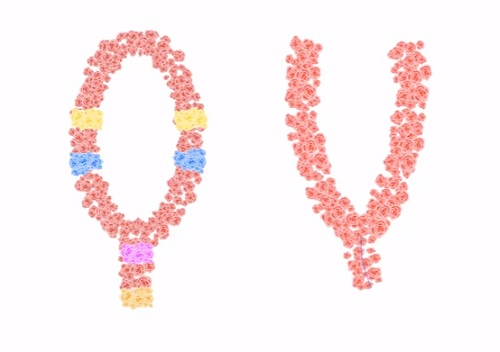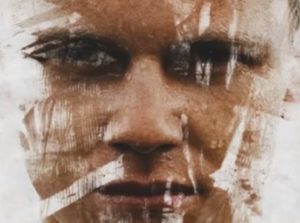A video tutorial showing how to make vector rose wreaths in Adobe Illustrator that can be used in different ways. The exercise consists in creating brushes with roses and then applying them to lines and paths drawn with standard shapes and the pen tool.
Related Posts
Create a Looping Background in Cinema 4D
This interesting video tutorial shows how to create a looped background effect using Shader Effector in Maxon Cinema 4D. A very detailed and easy to follow lesson for those who…
Portal Effect with FumeFX and Krakatoa in 3ds Max
In this interesting video tutorial we will take a look at a lesson that shows how to create an amazing portal effect using the FumeFX and Krakatoa plugins in Autodesk…
Create Dynamic Letter Animations in Cinema 4D
In this beautiful video tutorial we will travel through the process of creating some fantastic dynamic letter animations created using the Cinema 4D modeling and rendering program. A detailed lesson…
Draw a Repetitive Text Effect Illusion in Adobe Illustrator
In the tutorial we are going to follow we will learn how to use the Offset Path option in Adobe Illustrator and the difference between using the Appearance panel method…
Baseball-Inspired Text Effect in Adobe Illustrator
Il tutorial che vedremo vi insegnerà come creare un effetto di testo ispirato al baseball. Potrai iniziare preparando il testo, poi con l’aiuto degli effetti Bassorilievo e l’effetto Bagliore interno…
Create Ink Scratch Portrait Effect in Photoshop
In this video tutorial we will see how to transform a photo into a captivating portrait with a ‘scratched’ effect in Adobe Photoshop. We will also see how to save…