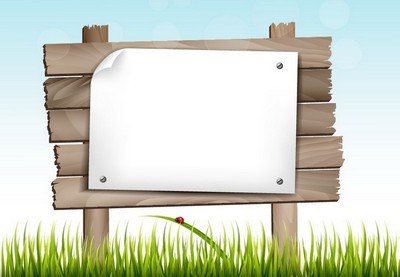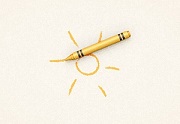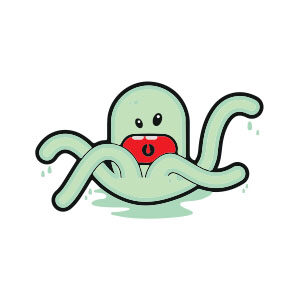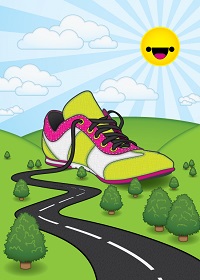In this tutorial, you will learn how to use the mesh tool in Adobe Illustrator to create a natural summer background with a wooden sign and white paper. A beautiful suggestive scene in a very detailed and easy to follow exercise for those who already know the tools of the program.
Related Posts
Create a Crayons Illustration in Adobe Illustrator
Nel tutorial che andremo a vedere vengono descritte le fasi per creare una illustrazione di pastelli in Adobe Illustrator. Dopo avere impostata una semplice griglia vedremo come creare le principali…
Stylized Eagle Logo Free Vector download
On this page we present another vector drawing that can be freely downloaded and used for your graphic and design projects. This is the logo of a stylized Eagle with…
Draw a Vector Fruit Logo Badge in Illustrator
In this interesting video tutorial we will see how to draw a label for a fruit brand using the Adobe Illustrator graphics program. A very good detailed exercise that explains…
Simple Octopus Monster Free Vector download
On this page you will find another free graphic element. This is a Simple Octopus Monster Character Vector that you can use on your graphic projects. The compressed file is…
Draw a Restaurant Food Flyer in Adobe Illustrator
In this video tutorial we will see how to draw a restaurant food flyer in Adobe Illustrator. A nice composition to advertise the dishes of a restaurant. A detailed and…
Create a Sneaker Vector Illustration in Adobe Illustrator
The Illustrator tutorial we’ll look at shows how to create a sneaker shoe illustration that looks like a commercial poster. Naturally, the basis for this project is the truly original…