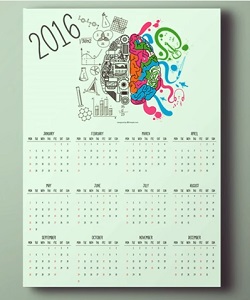In this nice video tutorial we will see how to use the isometric view to create a very professional logo in Adobe Illustrator. First of all we are going to build an isometric grid with a little ‘trick’ which will be our guide and then create the logo.
Related Posts
Create a Calendar 2016 in Adobe Illustrator
This video tutorial shows you how to create a beautiful single page calendar, for the new year (2016) upon us, in Illustrator. A very topical topic given that in a…
Draw a Lion King Logo in Adobe Photoshop
In this video tutorial we will see how to take advantage of the paths of Adobe Photoshop to draw a beautiful stylized lion’s head to be used on a shield…
Create Arctic Landscape Environment in Illustrator
Nel tutorial che vedremo impareremo come usare le forme e le sfumature per ottenere un semplice paesaggio artico vettoriale con Adobe Illustrator. Un esercizio molto dettagliato adatto a utenti di…
Create a Custom Texture Brush in Photoshop
This video tutorial shows you how to create your own brush with a custom texture in Photoshop. A very useful exercise to understand how to make many custom strokes with…
Draw a Nature Scene with Dandelions and a Butterfly in Illustrator
In the tutorial we’re going to visit, we’ll learn how to use the Mesh tool in Adobe Illustrator to create a marvelous vector scene with lots of grass, dandelions and…
Draw a Vector Love-Themed Icon in Illustrator
Dal momento che San Valentino non è poi così lontano visiteremo un tutorial in Adobe Illustrator che ci insegnerà come creare un bel set di icone che ha per tema…