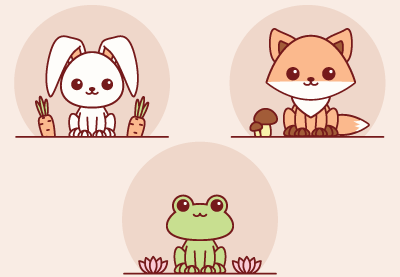Disegnare animali carini è sempre divertente. Nel tutorial che andremo a seguire si vedrà quanto è facile e divertente fare diversi animali da una figura. Seguendo tutti i passi, imparerete come usare l’effetto ordito, spostare i punti di ancoraggio e utilizzare il pannello Pathfinder di Adobe Illustrator. Potrai anche imparare a utilizzare lo strumento Linea segmento e lo strumento riflessione.
Related Posts
Modeling a Medical Table in 3ds Max
In this video tutorial we will see how to create a small 3D medical table using the Autodesk 3ds Max polygonal modeling program. A good, very detailed exercise for a…
Make Tablecloth Using Cinema 4D
This is a basic video tutorial that shows how to create a table cloth using Cinema 4D and its basic modifiers. A lesson that can be easily followed even by…
Modeling The “Adam Syringe” From “Bioshock”
The tutorial that we are going to visit will show us how to create a high resolution model of the “ADAM syringe” from the popular video game “Bioshock”. Autodesk Maya…
Aladdin (Disney), disegno da colorare
Aladdin è un film d’animazione del 1992 prodotto dai Walt Disney Animation Studios e distribuito dalla Walt Disney Pictures. È considerato il 31° Classico Disney secondo il canone ufficiale e…
Model a Metal Leather Lamp in 3ds Max
In this video tutorial we will see how to model a very special leather lamp by using the modeling and rendering program Autodesk 3ds Max associated with Zbrush to finish…
Learn to Create a Financial Crisis Illustration
Useful in these times of financial crisis, learn step by step how to create this turbulent illustrations. There are numerous Illustrator tools used to create this illustration. Link Tutorial