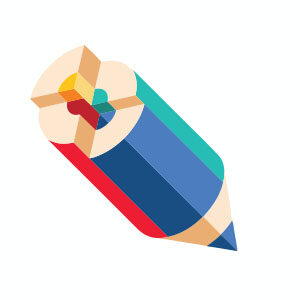In the tutorial we are going to follow we will learn how to use the Mesh Tool and the deformation effects in Adobe Illustrator to create a nice pair of daisies with a heart-shaped flower head. A very detailed lesson that can also be followed by medium-level users.
Related Posts
Simple Halloween Bat Free Vector download
On this page you will find another free graphic element. This is a Simple Bat that you can use on Halloween for your graphic projects. The compressed file is in…
Simple Stylized Crocodile Free Vector download
On this page you will find another free graphic element. This is a Stylized Crocodile Vector that you can use on your graphic projects. The compressed file is in zip…
Create a Camera Icon Using Strokes in Illustrator
Have you ever wondered how to create a simple camera icon in Adobe Illustrator with just a few simple gestures? Well, if that’s the case, the video tutorial on this…
Quick Draw McGraw Free Vector
Quick Draw McGraw, or just Quick Draw, is a fictional anthropomorphic horse and the protagonist and title character of The Quick Draw McGraw Show. He is depicted as wearing a…
Draw a Gradient Mesh Sunflower in Illustrator
In the tutorial we’re about to visit, we’ll learn how to use the Mesh tool and Warp effects in Adobe Illustrator to create a beautiful, very realistic vector sunflower. A…
Colored Pencil Infographic Free Vector download
On this page you will find another free graphic element. This is a Vector Colored Pencil Infographic that you can use on your graphic projects. The compressed file is in…