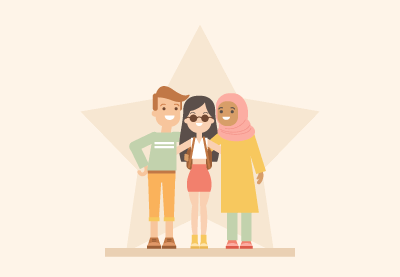In the tutorial we are going to follow you will learn how to use Adobe Illustrator to draw a group of international friends: a white man, an Asian woman and a Muslim woman. We will use the basic shapes and the curvature effects, and we will move the anchor points to deform the objects and get the result we want. After completing this tutorial and using some techniques, you will be able to create any kind of person.
Related Posts
Create a Modern TV in Illustrator – Tutorial
Nel tutorial che vedremo imparerete come creare il proprio televisore moderno vettoriale su un supporto. Utilizzando la griglia per le prospettive in Illustrator CS5 come base del nostro lavoro si…
Create a Detailed Photo Camera in Illustrator
Nel tutorial che andremo a vedere viene mostrato come fare una web icona di macchina fotografica stile elegante in Illustrator. E’ richiesta una conoscenza di base degli strumenti di Adobe…
Create a Smokin’ Western Type in Illustrator
In the simple tutorial we will see how to create western-style text using Adobe Illustrator. The effects used in this exercise can be used for many other exercises. A very…
Create an Adhesive Bandage Using Effects in Illustrator
This video tutorial shows how to create the vector illustration of an adhesive plaster with the help of multiple effects in Adobe Illustrator. A very interesting lesson in getting a…
Draw a Vector Tunisian Motif in Adobe Illustrator
If you plan to travel to Tunisia, take a half-day stop in the ceramics capital, Nabeul. You will be able to admire the vibrant display of hand-made ceramics, glass bowls,…
Create a Number Racing Style in CorelDRAW
In this video tutorial we will see how to create a ‘racing world’ style vector logo using a number and some work in CorelDRAW. These are the classic numbers used…