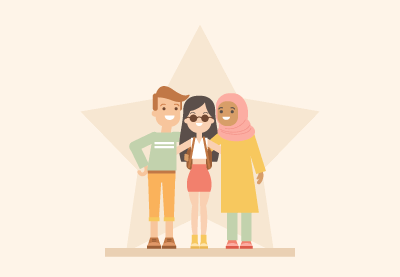In the tutorial we are going to follow you will learn how to use Adobe Illustrator to draw a group of international friends: a white man, an Asian woman and a Muslim woman. We will use the basic shapes and the curvature effects, and we will move the anchor points to deform the objects and get the result we want. After completing this tutorial and using some techniques, you will be able to create any kind of person.
Related Posts
Create an Innocent Fluffy Kitten in Illustrator
Who doesn’t love cute little kittens? In the tutorial that we will see shows how to create one in a very simple way. You don’t need to know anything about…
Simple Mountains Flat Design Free Vector download
On this page you will find another free graphic element. This is the Simple Mountain Flat Design that you can use as a logo or other in your graphics projects.…
Create a Vector Space Planet in Illustrator
Nel tutorial che seguiremo impareremo a creare una composizione per una scena spaziale con il pianeta Saturno in vettoriale. Si utilizzeranno forme semplici, vari metodi di fusione e seguiremo un…
Draw a Glossy Yo-Yo Icon using Illustrator
Divertiti con il tutorial che vedremo a creare una icona di yo-yo lucido. Imparerete come combinare diversi effetti di sfumatura e di oggetto per fare una superficie di plastica realistico…
Basic Drawing Tools in CorelDRAW! – Tutorial
Se sei nuovo col disegno vettoriale o sei un utente di Adobe Illustrator, per ampliare i vostri orizzonti potete imparare gli strumenti di base di CorelDRAW!. Si può iniziare con…
Make a Modern Hand Turkey in Adobe Illustrator
Nel tutorial che andremo a seguire prenderemo una semplice immagine di una mano, con il palmo aperto verso il basso per trasformarlo in un bel tacchino, pronto a festeggiare il…