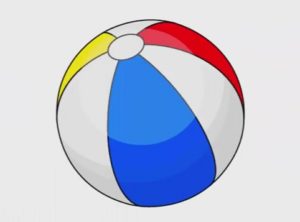In this video tutorial we will see how to create a flat design vector graphics of a pair of Sneakers sneakers in Adobe Illustrator. An exercise that represents an introduction to how to use basic shapes to create other objects.
Related Posts
Draw a Simple Summer Inflatable Ball in Illustrator
In this video tutorial we will see how to draw a simple vector inflatable beach ball using the Adobe Illustrator graphics program. a simple exercise suitable for training for those…
Draw a Fun Vector Monster Face in Illustrator
In this Adobe Illustrator video tutorial we will combine simple shapes with colored gradients to create a funny cartoon-style monster. We just need to focus on creating the main facial…
Draw Knitting Text Effect in Adobe Illustrator
Nei passi del tutorial che andremo a seguire imparerete come creare un effetto di testo di filo di lana in Adobe Illustrator. Per cominciare, imparerete come impostare una semplice griglia.…
Create Stylized Vector City in Illustrator
The Adobe Illustrator tutorial we’ll see explains how to create vector skyscrapers and how to set up a stylized city with simple steps. This is an easy-to-follow, beginner-friendly exercise. Link…
Draw an Eco Bulb and Butterfly in Adobe Illustrator
In the beautiful tutorial that we will follow we will learn how to best use the Mesh Tool in Adobe Illustrator to create a light bulb with some ecological elements…
Draw a Hand Holding a Stethoscope in Adobe Illustrator
In the tutorial we are going to follow we will learn how to use the mesh tool in Adobe Illustrator to create an illustration that can be used as a…