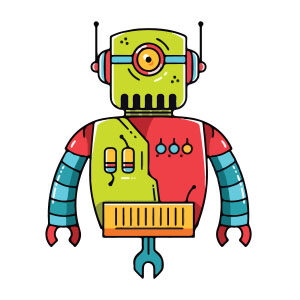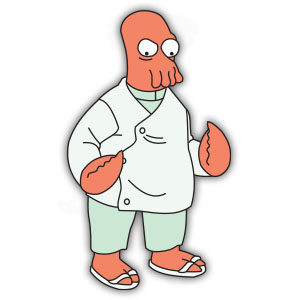In this video tutorial we will see how to design an education-themed logo with Adobe Illustrator. We will use the tip of a fountain pen as inspiration. The lesson shows a quick and easy way to create a professional Logo. An easy exercise to follow even for beginners.
Related Posts
Modeling Children’s Play Park in Autodesk 3ds Max
This video tutorial shows how to model a classic game of children’s areas in public parks with 3ds Max. The exercise is very detailed and easy to follow because it…
Simple Machanical Robot Free Vector download
On this page you will find another free graphic element. This is a Simple Mechanical Robot Vector that you can use on your graphic projects. The compressed file is in…
Doctor Zoidberg (Futurama) Free Vector download
Doctor John A. Zoidberg, also known simply as Zoidberg, is a fictional character in the television series Futurama. He is a Decapodian, a lobster-esque alien who works as the staff…
Nice Reflecting Material in 3ds Max
The video tutorial you will see on this page is about creating a material with a beautiful reflection in Autodesk 3ds Max. This exercise is very simple and demonstrates how…
Simple Book Flat Design Free Vector download
On this page you will find another free graphic element. This is the Simple Book Flat Design that you can use as a logo or other in your graphics projects.…
Tracing a Vector Face From a Reference Photo
There are many ways that one could use to reproduce a subject as a drawing, an obvious choice is to ‘trace’ the picture. Since there are so many microscopic details…