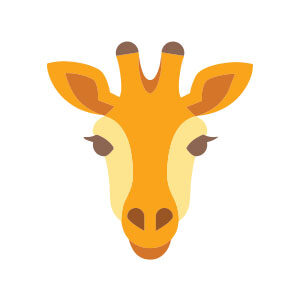In this video tutorial we will see how to draw a colored vector logo using the circle with Adobe Illustrator as a conceptual shape. A nice exercise to experience Adobe Illustrator’s potential and creative tools.
Related Posts
Giraffe Head Flat Design Free Vector download
On this page you will find another free graphic element. This is the Simple Giraffe Head Vector that you can use as a logo or other in your graphics projects.…
Create a Kawaii Soda Shop Pattern in Illustrator
Nel tutorial che andremo a vedere viene mostrato come creare una serie di adorabili icone di cibo da zero e assemblarli in un pattern dinamico, pronto per l’uso come sfondo…
Make an Opulent Chair Icon in Illustrator
In the Illustrator tutorial we’re going to see we’re going to learn how to make a gradient mesh chair icon, the Pathfinder tool and the Appearance panel. Don’t let this…
Welsh Corgi Dog Free Vector download
On this page we present another vector drawing that can be freely downloaded and used for your graphic and design projects. This is a cute Corgi Irish breed dog. The…
Draw a Vector Flat Desk in Adobe Illustrator
In this video tutorial we will learn how to make the new flat graphic look of a vector desk in an easy way using Adobe Illustrator. A very detailed and…
Create a Flower in a Geometric Style in Illustrator
In the tutorial we’ll see show how to create a geometric “F” in the shape of a flower with Adobe Illustrator. To do this exercise we’ll use some basic shape…