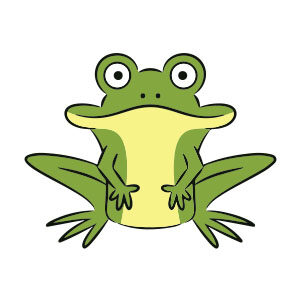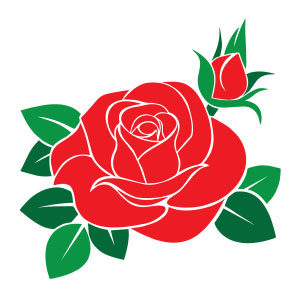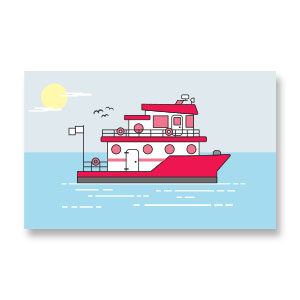In this video tutorial we will see how to draw a simple logo with a sweet icon theme using the Adobe Illustrator vector graphics program. A very detailed and simple exercise to follow even for non-expert users.
Related Posts
Create Google Logo Animation in After Effects
In this beautiful video tutorial we will see a lesson that shows the process to recreate a really cool animation of the Google logo inside Adobe After Effects. An example…
Vespa 150 Piaggio Free Vector download
On this page we present another vector drawing that can be freely downloaded and used for your graphic and design projects. This is the famous Piaggio Vespa 150 Primavera in…
Simple Green Frog Free Vector download
On this page you will find another free graphic element. This is a Simple Green Frog Vector that you can use on your graphic projects. The compressed file is in…
Red Rose Flower Free Vector download
On this page we present another vector drawing that can be freely downloaded and used for your graphic and design projects. It is a beautiful simple and stylized red rose.…
Draw a Vector Logo Deer in Adobe Illustrator
Un bel video tutorial che mostra come realizzare un logo vettoriale partendo da uno schizzo a mano di un cervo e importarlo in Adobe Illustrator. Utilizzando lo strumento penna si traccia il disegno che poi verrà colorato…
Simple Boat and Ocean Free Vector download
On this page we present another vector drawing that can be freely downloaded and used in your graphic and design projects. It is a beautiful simple landscape with a stylized…