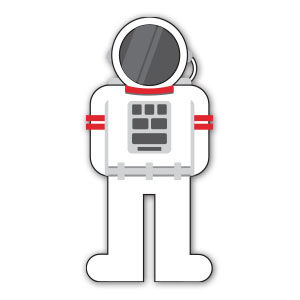In the tutorial we’re going to follow, we’ll learn how to use the Mesh tool and blend it into Adobe Illustrator to create a professional office background. A very detailed and easy to follow lesson for users who already know the potential of the program.
Related Posts
Vector Stylized Astronaut Free download
On this page we present another beautiful stylized vector design that you can easily download and use in your graphic and design projects. It is an astronaut with his beautiful…
Draw Cute Penguin Using Adobe Illustrator
This simple video tutorial shows you how to draw a cute penguin in Illustrator. We will use the basic shapes and some small tricks. A good lesson for a very…
Hello Kitty Free Vector download
Hello Kitty (full name Kitty White) is a fictional character produced by the Japanese company Sanrio, first designed by Yuko Shimizu. She is depicted as an anthropomorphic white Japanese bobtail…
Draw a Halloween Icon Pack in Illustrator
E’ quasi arrivato il periodo speciale dell’anno in cui i morti ancora una volta si alzano dalle loro tombe per camminare in mezzo a noi, dando a tutte le creature…
Draw a Food and Restaurant Icons in Illustrator
In this interesting video tutorial we will see how to draw a series of vector icons that relate to the world of food and catering using the Adobe Illustrator graphics…
Soldier Silhouette Free Vector download
On this page we present another vector drawing that can be freely downloaded and used for your graphic and design projects. This is the silhouette or silhouette of a soldier…