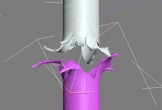A volte tutto ciò che serve per creare un grafica veloce in Photoshop è un pezzo di carta, una penna, e uno scanner. Nel tutorial che vedremo verrà mostrato come convertire uno schizzo disegnato su carta in un dipinto ad inchiostro in stile Photoshop.
Related Posts
Ripped Metal Pipe Effect in 3ds Max – Tutorial
This video tutorial explains how to create a ‘ripped’ metal pipe effect inside 3ds Max. A lesson that comes in handy for making realistic effects.
Create Space Lighting Effects in Photoshop
The Adobe Photoshop tutorial that we will visit will show you how to create a space scene with some nice light effects in 10 steps. A sort of nebula with…
Insert 3D Text in Real Images in Cinema 4D – Tutorial
This video tutorial covers the process of inserting 3D text into a real image using Cinema 4D and adapting it perfectly to the environment. It is basically a montage trying…
Creating Deep Water Title in After Effects
In this video tutorial we will see how to create an underwater title sequence using the stock toolkit in After Effects CS3 or higher. A beautiful marine effect that you…
Draw a Vector Cute Cartoon Dinosaur in Adobe Illustrator
What we are going to follow is a nice tutorial that will show us how to draw a cartoon-style dinosaur using only basic shapes like rectangles and circles. A very…
Create a Summery 3D Text Effect in Adobe Photoshop
In the exercise we’re going to see, we’re shown how to create a cool and fun text effect. In fact, this tutorial will show you how to create a colorful…