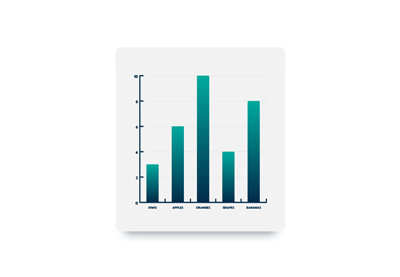In the steps of the tutorial we’re going to see we will learn how to draw a fully editable graphic in Adobe Illustrator and how to adjust its style. First, we’ll see how to create the initial graph using the Column Graph Tool. With the Direct Selection tool and the Graphic Styles panel along with some basic colors and effects, we’ll see how to stylize the main components of your chart.
Related Posts
Draw a Email Icon Vector in Adobe Illustrator
In this 60-second video tutorial we will see how to draw the e-mail symbol vector icon using Adobe Illustrator. A very fast exercise to create a graphic element useful for…
Draw Heart-Shaped Daisies in Adobe Illustrator
In the tutorial we are going to follow we will learn how to use the Mesh Tool and the deformation effects in Adobe Illustrator to create a nice pair of…
Leonardo: Tartaruga Ninja, disegno da colorare
Leonardo è un membro delle Tartarughe Ninja, un fittizio gruppo di guerrieri fantascientifici da cui prende il nome l’omonima serie di Kevin Eastman e Peter Laird. Nel primo episodio dei…
Create a Vector Wooden Axe in Illustrator
What we’re going to visit is a tutorial showing how to draw a vector ax from a reference image in Adobe Illustrator. We will discover the essential techniques needed, such…
Draw a Fox Logo Design in Adobe Illustrator
In this nice video tutorial we will see how to draw a vector logo in Adobe Illustrator that has as its symbol a fox, the most astute and elusive animal…
Cute Little Dinosaur Free Vector download
Another nice vector design that you can use for your graphic projects or simply to entertain children. This is a very nice little dinosaur in Adobe Illustrator 3 format, compatible…