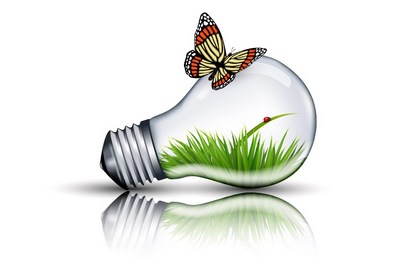In the beautiful tutorial that we will follow we will learn how to best use the Mesh Tool in Adobe Illustrator to create a light bulb with some ecological elements in the whole off the bulb to create a green-inspired graphic inspired by nature.
Related Posts
Uomo Tigre I, disegno da colorare
L’Uomo Tigre è un manga realizzato da Ikki Kajiwara (sceneggiatore) e Naoki Tsuji (character designer) e pubblicato nel 1969 in Giappone dalla casa editrice Kodansha. Dal manga è stata poi…
NFL (National Football League) Free Vector Logo download
The National Football League (NFL) is a professional American football league that constitutes one of the four major professional sports leagues in North America. It is composed of 32 teams…
Cute Blue Parrot Free Vector download
On this page we present another vector drawing that can be freely downloaded and used for your graphic and design projects. It is a cute parrot style cartoon that can…
Draw a Vector Sound System Logo in Illustrator
In this video tutorial we will see how to draw a nice professional vector logo with a megaphone using the Adobe Illustrator graphics program. A simple lesson that accompanies us…
Welsh Corgi Dog Free Vector download
On this page we present another vector drawing that can be freely downloaded and used for your graphic and design projects. This is a cute Corgi Irish breed dog. The…
Draw the USS Enterprise From Star Trek in Illustrator
If you are a true Star Trek fan, then you will love the tutorial that we are going to visit since we are about to recreate the iconic starship NCC-1701,…