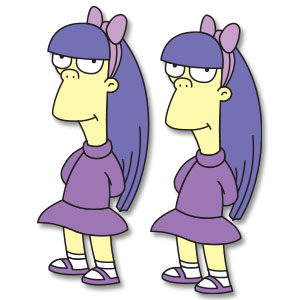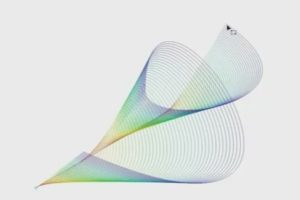Nel tutorial che andremo a vedere viene mostrato come utilizzare le forme di base per realizzare un’immagine meravigliosa in Adobe Illustrator. Imparerai anche come creare delle uova di Pasqua decorate e un pulcino. Come sempre, applicheremo diversi effetti di curvatura ad alcune forme di base per ottenere il bellissimo risultato che vogliamo.
Related Posts
Sherri and Terri Mackleberry – Twin Simpsons Free Vector
Sherri and Terri Mackleberry are a pair of identical twin students of Springfield Elementary School. Terri is younger than her sister by two seconds. They are in the same class…
Rigging Basic to Animate a Cat in Maya
A video tutorial from the very useful network that talks about the rigging of a cat in Autodesk Maya. The exercise explains how to use the bones to animate the…
Trafalgar Square Statue Lion Free Vector download
The famous statues of four lions in Trafalgar Square, surrounding Nelson’s Column, are commonly known as the ‘Landseer Lions’ after the artist who created them. It had not been intended…
Use Vector Blend Tool in CorelDRAW X8
In this video tutorial, you learn a creative way to use the blend tool in CorelDraw X8 to make abstract linear shapes and create interesting objects. A complete lesson that…
Draw a Vintage Mountain Logo in CorelDRAW
In this interesting video tutorial we will see how to draw a vintage style logo that has the theme of the mountains using the CorelDRAW vector graphics program. A great…
Make a Vector Cola Bottle 3D in Illustrator
Quello che vedremo è un tutorial che sfrutta gli effetti 3D di Illustrator, in particolare questa lezione mostra come realizzare una bottiglia di Coca Cola con le sue classiche grafiche.…