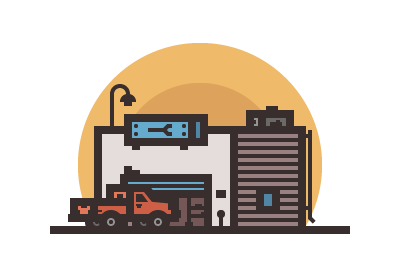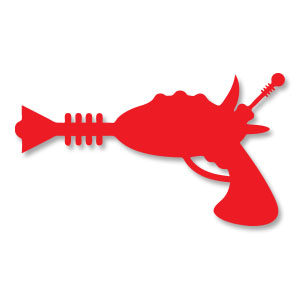In the tutorial we’re going to visit we’re going to put the mechanic hat on to take a look at the process of creating an illustration of a car repair shop, using all the fundamental tools that Adobe Illustrator has to offer. An exercise also suitable for beginner level users.
Related Posts
Ray Gun Wapon Silhouette Free Vector
On this page we present another vector drawing that can be freely downloaded and used for your graphic and design projects. This is the outline or silhouette of an old-fashioned…
Create a Caramel Ripple Effect in Illustrator
In the tutorial that you will see it is explained how to create the effect of a drop of hot chocolate using some distortion tools and the 3D Revolve tool.…
Flight Animation From Scratch in Photoshop – Tutorial
An animation of a flying creature is very complicated to create with the wings flapping in perspective, the feathers changing length and position with movement, and there is a certain…
Painting With Layer Blend Modes in Adobe Photoshop
I metodi di fusione in Photoshop consentono di apportare modifiche di colore alle pitture digitali in base all’opzione selezionata. Il tutorial che andremo a vedere mostra come realizzare una composizione…
Vector 3D Christmas Bells in Illustrator Tutorial
Read the Illustrator tutorial we’re going to visit to learn how to draw Christmas balls in 5 different styles with the 3D Effect Revolution. You will also learn how to…
Draw a Reindeer Cartoon Character in Adobe Illustrator
In the tutorial that we will follow we will learn how to draw a cute reindeer character that will put you in the spirit of winter holidays, using Adobe Illustrator.…