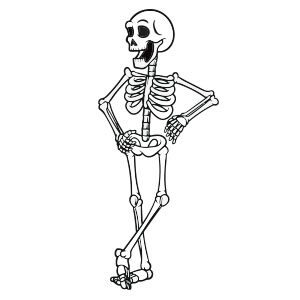La lezione che vedremo è semplice ma dettagliata per imparare a disegnare un albicocca con lo strumento Mesh di Illustrator. Esso include istruzioni passo passo su come creare tutti i punti di trama e le linee, più tutte le sfumature di colore utilizzati in modo da poter disegnare un’albicocca realistica da zero.
Related Posts
Draw a Vector Set of Circus Icons in Illustrator
Il circo e i parchi divertimento hanno la propria atmosfera incantevole e se vi piacciono quelle figure e quei colori andremo a seguire un tutorial che ci mostrerà come progettare…
Create Logo BMW in 3ds Max – Tutorial
A video lesson that illustrates how to create the famous logo of the BMW car manufacturer. The starting point is, as always, a 2d image of the logo on which…
Create Realistic Spiral Galaxy in Blender
In this video tutorial we will see how to make a very realistic spiral 3D galaxy using some Blender tools. The lesson will use Particle Systems, Force Fields and Volumetrics…
Create 3D Text into live action Footage in After Effects
A video lesson in Adobe After Effect that explains how to create a three-dimensional writing on a moving scene or a photographic background, a widely used and always impactful effect.…
Simple Halloween Skeleton Free Vector download
On this page you will find another free graphic element. This is a cartoon style Skeleton that you can use on Halloween for your graphic projects. The compressed file is…
Yosemite Sam Cartoon Character Free Vector download
On this page you can find another classic cartoon character, the old Yosemite Sam. One of the famous Warner Bros characters in vector format that you can download and use…