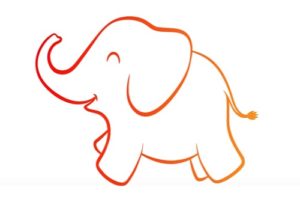La lezione che vedremo è semplice ma dettagliata per imparare a disegnare un albicocca con lo strumento Mesh di Illustrator. Esso include istruzioni passo passo su come creare tutti i punti di trama e le linee, più tutte le sfumature di colore utilizzati in modo da poter disegnare un’albicocca realistica da zero.
Related Posts
Draw a 3d Compass Icon in Adobe Illustrator
This video lesson shows how to draw a vector compass with 3D effect in Illustrator. We will use the tools of the program and some effects. An exercise suitable for…
Make a Vector with Image Trace in Illustrator
In this interesting video tutorial we will see how to convert a bitmap drawing into a vector using the fantastic Adobe Illustrator Image Trace tool. It is an exercise that…
Draw a Batman Character from Sketch in Adobe Illustrator
In this video tutorial we will see how to draw Batman superhero in Adobe Illustrator. As often happens, we will start from a sketch that will serve as the basis…
Create a Retro RC Airplane Poster in Illustrator
In this short Illustrator guide you’ll see how to make a ‘retro’ poster of an airplane, mainly using the pen, pencil and gradient tools to create a fun illustration. This…
Folding Texts Within After Effects – Tutorial
This video tutorial shows how you can bend text in After Effects to any angle you want. This exercise is very original and suitable for learning some secrets to create…
Create a Magical Image using Photoshop
The tutorial we’re going to see shows the average Photoshop user how to build an impressive image using a few techniques for photo manipulation. The result is truly remarkable and…