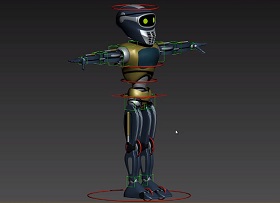In this video tutorial we will see how to create a Flayer for a marketing agency using Adobe Illustrator. A composition with young and dynamic graphics. A complete and detailed exercise, easy to follow for users who already have a good understanding of Illustrator.
Related Posts
Create a Swirly Lollipop in Illustrator
The tutorial you’ll see will show you an easy and neat way of creating your own Lollipop using a custom two-tone rectangle and the Swirl Tool in Adobe Illustrator. If…
Basic Character Rigging in 3DS Max
This video tutorial in 3ds Max walks us through the process of rigging a simple robot character using a link-rig system. In particular, it shows the hierarchy of links to…
Modeling Doreamon Manga Character in Blender
In this video tutorial we will see how to model Doraemon with Blender. Doreamon is a famous Japanese manga character. The lesson shows a quick and easy way to transfer…
Create Twitter Bird in CorelDRAW – Tutorial
Creare icone social è sempre un esercizio utile per personalizzare le vostre pagine Web. Quello che vedremo è un tutorial per creare l’icona del famoso social Twitter in CorelDRAW. Si…
BundesLiga Free Vector Logo download
The Fußball-Bundesliga (English: Football Federal League), commonly known as the Bundesliga, is a professional association football league in Germany and the football league with the highest average stadium attendance worldwide.…
Draw Mesh Leaves and a Wooden Sign in Illustrator
In this tutorial, you will learn how to use the mesh tool in Adobe Illustrator to create a natural summer background with a wooden sign and white paper. A beautiful…