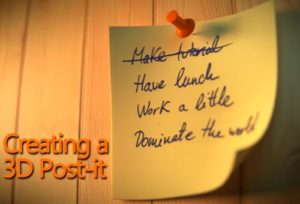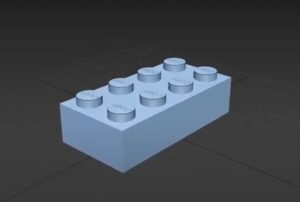In this video tutorial we will see how to create a Flayer for a marketing agency using Adobe Illustrator. A composition with young and dynamic graphics. A complete and detailed exercise, easy to follow for users who already have a good understanding of Illustrator.
Related Posts
Create a Realistic Post-it in Blender
A great lesson from the net to create a 3D Post-it with the Blender free 3D graphics software. A very detailed tutorial for a very realistic and well-lit scene. To…
Draw a Simple Vector Hatchet in Illustrator
IIn this nice video tutorial we will see how to make a simple vector accept or ax using the Adobe Illustrator graphics program. A lesson that uses the pen tool…
Creating Low-Poly Mountains in Cinema 4D – Tutorial
This video tutorial shows you how to create a low poly scene with mountains, a road and trees in Cinema 4D. This lesson will introduce techniques for placing grooves on…
Modeling a Lego Brick 3D in Autodesk 3ds Max
This short video tutorial shows you how to model a Lego brick in 3ds Max. A much loved toy object for children. An exercise suitable for medium to high level…
Create Ship in Ocean HD with Phoenix FD in 3ds Max
In this video tutorial we will see how to make a 3D ship that sails on the ocean and leaves a very realistic trail. Use the Phoenix FD plugin in…
Draw a Melting Ice Cream in CorelDRAW X7
In this video tutorial we will see how to draw a simple icon with an ice cream on a stick using the CorelDRAW X7 vector graphics program. A simple exercise…