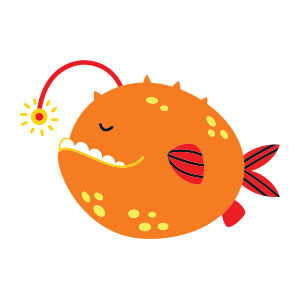In the tutorial that we will follow you will learn how to use the Mesh tool in Adobe Illustrator to create a beautiful composition with a watermelon, a slice of watermelon and a glass of juice. A very detailed and easy to follow exercise with a very appealing result.
Related Posts
Modeling a Realistic Pencil 3D in Blender
In this interesting video tutorial we will see how to make a 3D drawing pencil using the free Blender modeling and rendering program. A good lesson for those who want…
Simple Gold Angel Fish Free Vector download
On this page you will find another free graphic element. This is a Stylized Angel Fish Vector Draw that you can use on your graphic projects. The compressed file is…
Draw an Algerian Independence Day Illustration in Illustrator
It’s not just the United States that has an Independence Day in July. Algeria has one too! In the tutorial that we’re going to follow, we’ll see how to create…
Create a Pastel Colored Candies in Illustrator
In the tutorial you’ll see, you’ll learn how to create a pastel lollipop illustration with Adobe Illustrator. This lesson uses many different vector techniques, including the Appearance panel, transparency settings,…
Create a Mario Pixeled Holiday in Illustrator
Per dar sfogo alla nostalgia di un vecchio gioco come Mario Bros il tutorial che andremo a vedere è l’ideale. Si costruirà la testa vettoriale del famosissimo personaggio con un…
Vector Tribal Skull Free download
On this page we present a new free vector design. It is a tribal-style skull, a style widely used for tattoos in recent years. The file is a vector in…