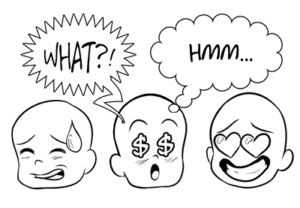Potreste essere sorpresi di quante persone usano Photoshop per i loro disegni industriali. In realtà, Photoshop è uno strumento molto popolare tra i designer di moda e gioielli. Nel tutorial che vedremo verranno usati gli stili di livello e sfumature per produrre davvero un bel rendering di un orologio analogico.
Related Posts
Create Plant Growing Animation in Maya
Using Maya you can create an animation of a growing plant/tree in a very simple way. Maya has a robust paint effect system, which is very useful for different applications…
Creating A Simple 3D Puzzle In Maya
Quello che vedremo è un semplice tutorial in Maya che vi mostrerà un ottimo modo per creare un puzzle 3D che compone un logo. Anche se facile questa tecnica è…
Create Speech Bubbles and Comic Effects in Illustrator
Comics as a medium are more than just the combination of text and images. A comic is a separate communication tool and comes with specific languages and dialects.
Tea Party Seamless Pattern From a Sketch in Illustrator
Nel tutorial che andremo a vedere potrete imparare a fare un pattern dettagliato senza l’utilizzo di alcuna tavoletta grafica. Armatevi di carta e una penna per creare un insieme di…
Create a Photo-Realistic Candle in Illustrator
Una lezione che sfrutta il potente strumento Gradient Mesh per creare una candela molto realistica ma vettoriale. Lo strumento Gradient Mesh può risultare un pochino ostico per i principianti di…
Making Realistic Clouds In Maya – Tutorial
Nel tutorial che vedremo viene spiegato come creare nuvole realistiche in Maya utilizzando potenti strumenti di fluidi, poi verrà mostrato come animare la forma delle nubi da un angolo all’altro…