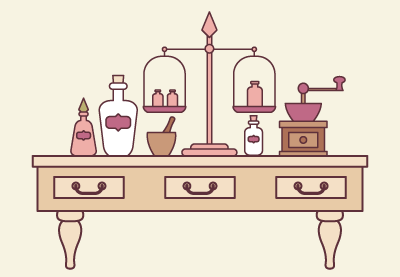Nel tutorial di Adobe Illustrator che visiteremo imparerete come prendere forme semplici e applicare una varietà di strumenti ed effetti, come arco, gonfia, e altro per trasformare le forme e tirare fuori il disegno stilizzato di un’attrezzatura per farmacia vintage.
Related Posts
Create a Gold Chain Pattern Brush in Illustrator
Nel tutorial che vedremo viene spiegato come creare un pattern con alcuni anelli di una catenina d’oro che poi verranno applicati a un percorso (linea) per creare una vera e…
Create a Festive Christmas Wreath in Adobe Illustrator
Avete già iniziato a prepararvi per il Natale? Nel tutorial che andremo a vedere impareremo a creare una festosa e scintillante ghirlanda di Natale, con l’aiuto di pennelli self-made in…
Create a Casino Slot Machine in Illustrator
Nel tutorial che vedremo viene spiegato il processo per creare una slot machine in Adobe Illustrator. Verranno costruite le forme vettoriali semplici e poi colorate, Userete il pannello Aspetto per…
Draw a Grunge, Vintage Text Effect in Illustrator
In the tutorial we’re going to visit we will see the steps to create ‘dirty’ vintage text effect using Adobe Illustrator. To begin with, we’ll learn how to set up…
Create a 3D Retro Text Effect in Illustrator
Nel tutorial che andremo a vedere vengono mostrati alcuni semplici e veloci effetti che si possono aggiungere a un testo normale per dare un aspetto retrò utilizzando solo il pannello…
Create & Animate an Vector Flag in After Effects
This video tutorial shows you how to create an animated graphic flag using only shape layers and simple keyframing techniques in After Effects. It is a simple but always impressive…