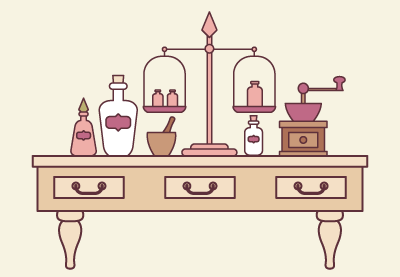Nel tutorial di Adobe Illustrator che visiteremo imparerete come prendere forme semplici e applicare una varietà di strumenti ed effetti, come arco, gonfia, e altro per trasformare le forme e tirare fuori il disegno stilizzato di un’attrezzatura per farmacia vintage.
Related Posts
Draw Ancient Pattern Border in Adobe Illustrator
This video tutorial shows how to draw an antique pattern frame with Adobe Illustrator. A style that is very reminiscent of the ancient Greek-Roman vases. A lesson for practicing vector…
Draw a Garden Gnome Illustration in Adobe Illustrator
Do you like garden gnomes? In the steps of the tutorial that we will follow you will discover how to create an illustration of a garden gnome in Adobe Illustrator.…
Dog Head Logo Free Vector download
On this page we present another vector drawing that can be freely downloaded and used for your graphic and design projects. It is the stylized head of a dog that…
Draw a Pineapple Seamless Pattern in Adobe Illustrator
In the quick tutorial we’re going to follow, you’ll learn how to create a seamless pattern, or pattern, of vector pineapples in Adobe Illustrator. We’ll be using basic shapes, Warp…
Create a Vector Bug Gradient in Illustrator
Nel tutorial che vedrete viene mostrato come utilizzare diversi effetti di sfumatura, lo strumento Distort e impostazioni di trasparenza di Illustrator per creare la figura di un bug (insetto) vettoriale…
Draw a Simple Village Illustration in Adobe Illustrator
In this page a very simple video tutorial of a few minutes to see how to create a vector icon of a very stylized village using the Adobe Illustrator graphics…