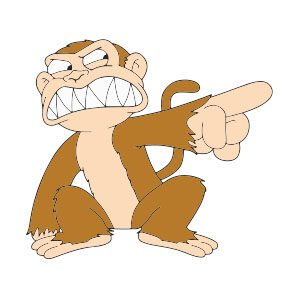In this video tutorial we will see how to draw a beautiful steel vector wristwatch with CorelDRAW. A complete exercise that shows the whole process step-by-step for this detail-rich object.
Related Posts
Create Graffiti Text Effects with CorelDraw
In this tutorial you will learn how to create a writing with a Graffiti effect using the CorelDRAW tools, a nice lesson with a young and captivating style, useful in…
Draw a Vector Music Label Design in CorelDRAW
In this interesting video tutorial we will see how to draw a vector music label using the CorelDRAW graphics program! A very simple exercise that uses some fonts found on…
Create a Stylized Car Vector in Illustrator CS5 – Tutorial
Nel Tutorial che andremo a vedere viene mostrato come realizzare l’illustrazione di una bellissima auto vettoriale in Adobe Illustrator. Come al solito la base di partenze è una foto che…
Draw a Vector Candy Button in CorelDRAW
Graphic elements such as buttons are always an excellent resource to use for websites and other graphic projects. In this video tutorial we will see how to make ‘candy’ buttons…
Create Vector 3D Cupcake in Adobe Illustrator
This video tutorial shows you how to create an awesome 3D cupcake using Illustrator. A lesson that explains the potential of the Adobe Illustrator 3D panel.
Cute Cartoon Monkey Free Vector download
On this page you will find another free graphic element. This is a Cute Cartoon Monkey Vector that you can use on your graphic projects. The compressed file is in…