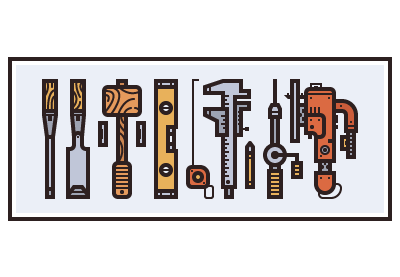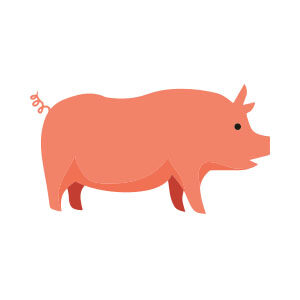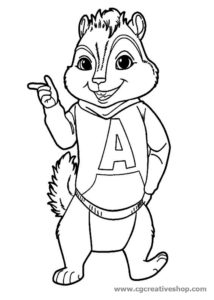In the tutorial we’re going to visit we will take a look at the process of creating a series of woodworking tools, using nothing but the basic geometric shapes and tools that, probably used on a regular basis, of Adobe Illustrator.
Related Posts
Stylized Pig Draw Free Vector download
On this page you will find another free graphic element. This is a Stylized Pig Vector Draw that you can use on your graphic projects. The compressed file is in…
Alvin Superstar, disegno da colorare
Alvin Superstar è un film del 2007, ispirato ai personaggi di Alvin and the Chipmunks, protagonisti di una serie di dischi e di cartoni animati fra gli anni sessanta e…
Draw an Violet Collection of Presents in Illustrator
In the tutorial that we will follow you will learn how to use the Mesh Tool in Adobe Illustrator to create a vector collection of bundles of gifts. A very…
Love Padlock Icon Valentine’s Day Free Vector download
On this page you will find another free graphic element. This is a Love Padlock Icon Valentine’s Day Vector that you can use on your graphic projects. The compressed file…
Create a Happy Sun Character in Illustrator
In the tutorial we are going to visit, we show how to design logos, illustrations for children, and other projects related to climate elements, in particular we will see how…
Rod Flanders (The Simpson) Free Vector download
Rod Flanders is voiced by Pamela Hayden. He is the 12-year-old son of Ned Flanders neighbor of the Simpsons. Rod prays often. Pray that God will watch over him and…