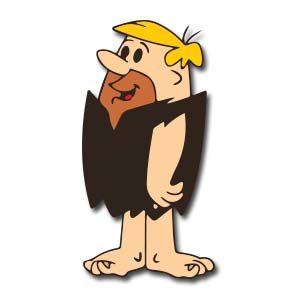In the steps of the tutorial that we are going to follow you will learn how to create a simple western text effect in Adobe Illustrator. To begin with we will see how to create a simple background and how to add a piece of the text. Making the most of the Aspect panel we will understand how to create our western text effect.
Related Posts
Free Vector Gorilla Logo download
On this page we present another vector drawing that can be freely downloaded and used in your graphic and design projects. It is a stylized gorilla head. The file is…
Create a Gumball Machine in Adobe Illustrator
Il tutorial che andremo a vedere mostra come realizzare un classico distributore di palline di gomma da masticare. Si utilizzeranno gli strumenti base per creare le forme e alcuni effetti…
Little Cute Yeti Free Vector download
On this page you will find another free graphic element. This is a Little Cute Yeti Vector that you can use on your graphic projects. The compressed file is in…
Draw a Vector Dolphin Logo Design in Illustrator
In this nice video tutorial we will see how to draw a nice vector logo with a blue dolphin as a subject using the Adobe Illustrator graphics program. A very…
Barney Rubble (Flinstones) Free Vector download
Bernard “Barney” Rubble is a fictional character who appears in the television animated series The Flintstones. He is the diminutive, blond-haired caveman husband of Betty Rubble and adoptive father of…
Calimero Cartoon Character Free Vector download
Calimero is an Italian/Japanese/Dutch/French cartoon about a charming, but hapless anthropomorphized cartoon chicken; the only black one in a family of yellow chickens. He wears half of his egg shell…