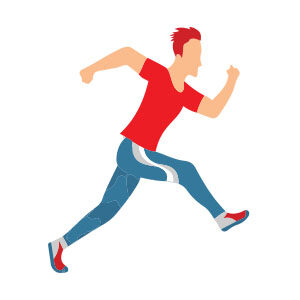In this video tutorial we will see how to create a sweet vector wafer background using the Adobe Illustrator graphics program. A pattern obtained by copying and pasting the elements and then adding other details with the pen tool.
Related Posts
Create a Dark Gravestone in Adobe Illustrator
Nel tutorial che vedremo imparerete come creare una illustrazione di una lapide scura in Adobe Illustrator. Per cominciare potrete imparare come impostare una semplice griglia e come creare le principali…
Simple Runner Flat Design Free Vector download
On this page you will find another free graphic element. This is a Stylized Runner Vector Draw that you can use on your graphic projects. The compressed file is in…
Thermometer Icon Free Vector download
On this page we present another vector drawing that can be freely downloaded and used for your graphic and design projects. This is a classic thermometer icon in vector format.…
Draw a Digital Light Running Character in Illustrator
IIn this video tutorial we will see how to realize the figure of a vector runner made of digital lights using the Adobe Illustrator graphics program. A very detailed and…
Create Graffiti-Style Arrow in Adobe Illustrator
Nel tutorial che seguiremo viene mostrato come creare graffiti di frecce in stile giovane e brillante con Adobe Illustrator. Imparerete come realizzare selvatici elementi di design utilizzando lo strumento Pennello…
Draw a 3D Frying Pan whit Egg in Adobe Illustrator
This video tutorial shows you how to draw an egg frying pan in Adobe Illustrator. We will use various tools to give the subject a 3D look with the shades…