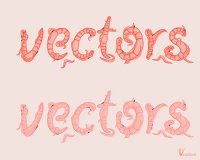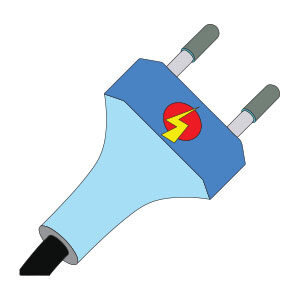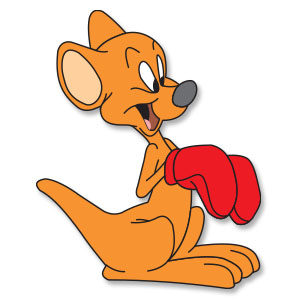Nel tutorial che andremo a visitare verrà mostrato il processo di creazione di una bella illustrazione per San Valentino in Adobe Illustrator. Creeremo un maialino/angelo adorabile, ma in seguito sarà possibile anche utilizzare un altro animale. Una lezione molto dettagliata e facile da seguire.
Related Posts
Make a Curvy Worms Text Effect in Illustrator – Tutorial
In the following tutorial you will learn how to create a text effect of worms in Adobe Illustrator. You can apply these techniques to various themes after working through this…
Simple Power Plug Free Vector download
On this page you will find another free graphic element. This is a Simple Power Plug Vector that you can use on your graphic projects. The compressed file is in…
Vector – Cattivissimo Me – disegno da colorare
Vector (ex Victor Perkins ) è il principale antagonista di Cattivissimo Me. Lui è un supercriminale e il figlio di Mr. Perkins, il proprietario della banca del Male, sua madre…
Create an iOS 7 Inspired Flower Icon in Illustrator
Nel Tutorial che andremo a vedere ci sono alcuni suggerimenti rapidi per ruotare gli oggetti in Adobe Illustrator. Verranno usati questi suggerimenti per ricreare il nuovo logo App Icon in…
Hippety Hopper Baby Kangaroo Loneey Tunes Free download
Hippety Hopper is a young kangaroo cartoon character in the Warner Bros. Looney Tunes series of cartoons. Robert McKimson introduced Hippety Hopper in Hop, Look and Listen (1948), which established…
Horse Ferrari Logo Free Vector download
On this page we present another vector drawing that can be freely downloaded and used for your graphic and design projects. This is the silhouette or shape of the prancing…