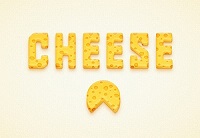In this nice video tutorial we will see how to draw the Touch Id vector icon that is used to set a password with the fingerprint, using the Adobe Illustrator graphics program. A very detailed lesson that can also be followed by non-expert users.
Related Posts
Create a Simple Storefront Icon in Illustrator
The tutorial we’re going to visit will show you how to create a simple vector icon for a store using some rectangles, Adobe Illustrator effects, and gradients. This icon is…
Create Repeating Patterns Using Blend Tool
Creating even the simplest repeating patterns in Illustrator can be time consuming. But knowing a couple of simple tricks can significantly reduce the time required. In this short tutorial we’re…
Blend Tool Line Logo in Adobe Illustrator
This Illustrator video tutorial shows you how to work with the blend tool when creating logos. While creating the logo many artists use the blend tool to create some kind…
Google Drive Icon Free Vector download
On this page you will find another free graphic element. This is a Vector Google Drive Icon that you can use for your graphic projects. The compressed file is in…
Detailed Cheese Text Effect in Adobe Illustrator
Nei passi del tutorial che andremo a seguire imparerete come creare un testo dettagliato con l’effetto di formaggio. Per cominciare avremo bisogno di un semplice testo, l’effetto smusso e Estrusione…
Draw a 3D Impossible Heart Logo in Illustrator
In this video tutorial we will see how to create an ‘impossible’ vector logo with a heart that twists around itself using the tools made available by the Adobe Illustrator…