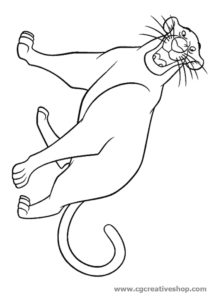Nel tutorial che andremo a seguire vedremo come disegnare lo skyline vettoriale stilizzato della città di Toronto, utilizzando alcune delle forme più elementari e gli strumenti con cui lavoriamo quotidianamente di Adobe Illustrator. Un esercizio che può essere traslato sullo skyline di qualsiasi città.
Related Posts
Draw a Vector Stylized Racing Car in Illustrator
In this video tutorial we will see how to use the Adobe Illustrator Pen tool to draw a stylized racing car. We will see how to do coloring, shadows and…
Create Dotted Surface Effects in Illustrator
In the Illustrator tutorial that we will see we will learn how to create an abstract composition made of dots. This will help you create interesting effects for wallpapers. We…
Draw Three Star Wars Characters in Illustrator
Since Star Wars debuted 40 years ago, it has captured the imagination of people around the world with its fantastic worlds and vast cast of characters. With a new generation…
Draw a Vector Golden Camping Trailer in Illustrator
Nel tutorial che andremo a seguire viene mostrato come disegnare un bel camper vettoriale colorato usando le forme e gli strumenti più basilari di Adobe Illustrator. Una lezione molto dettagliata…
Creating a Simple Yeti With Basic Shapes in Illustrator
In this tutorial we show how to make a cute character in Adobe Illustrator with basic shapes, Pathfinder panel, tool width, etc. You’ll be able to apply these techniques to…
Bagheera – pantera del Libro della Giungla, disegno da colorare
Bagheera è uno dei personaggi principali de Il libro della giungla e Il secondo libro della giungla di Rudyard Kipling. È una pantera nera, il cui sesso è maschile nell’adattamento…