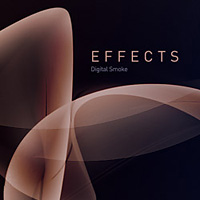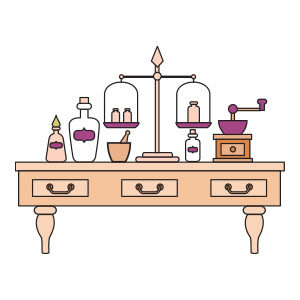Nel tutorial che andremo a seguire vedremo come disegnare lo skyline vettoriale stilizzato della città di Toronto, utilizzando alcune delle forme più elementari e gli strumenti con cui lavoriamo quotidianamente di Adobe Illustrator. Un esercizio che può essere traslato sullo skyline di qualsiasi città.
Related Posts
Create a Smoke Effect in Illustrator and Photoshop
In the tutorial we are going to follow we will see a technique to easily create digital abstract smoke using both Adobe Illustrator and Adobe Photoshop. One of the best…
Create a Award Medal Icon in Illustrator
Nel tutorial che vedrete imparerete a creare una icona di una medaglia di riconoscimento. Si utilizzeranno varie forme e tecniche di pathfinder per fare questa grande icona. Questa illustrazione può…
Vintage Pharmacy Desk Free Vector download
Another small vector work freely downloadable from the site. It is a stylized and antique desk of a pharmacy with some ampoules and bottles of medicines in very soft and…
Filottete (Fil): il satiro che allena Hercules, disegno da colorare
Filottete (Philoctetes) un satiro noto come Fil è un personaggio del film Disney Hercules. Fil allena Hercules fino a farlo diventare un eroe. Ha allenato anche i più grandi guerrieri…
Draw a Vector Calendar Icon in Adobe Illustrator
In this very fast one minute video tutorial we will see an interesting method to draw a vector icon of a calendar using the Adobe Illustrator graphics program. A very…
Draw a Vector Rabbit Icon in Adobe Illustrator
In this nice and easy video tutorial we’ll see how to draw a vector icon with a bunny’s head using the Adobe Illustrator graphics program. The exercise takes place starting…