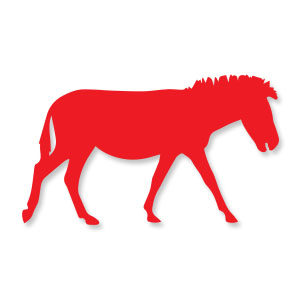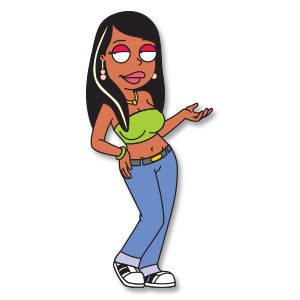In this video tutorial we will see how to draw a nice professional vector logo with a megaphone using the Adobe Illustrator graphics program. A simple lesson that accompanies us step-by-step to an element to be used as an icon or in other design projects.
Related Posts
Zebra Animal Silhouette Free Vector download
In this page we present another vector drawing that can be freely downloaded and used for your graphic and design projects. This is the silhouette or silhouette of an African…
Draw a White Tiger Mascot Logo in Adobe Illustrator
In this video tutorial we will see how to draw the vector head of a beautiful white tiger with Adobe Illustrator. A design to use as a sports team logo…
Create Spotlight Effect in Adobe illustrator
This video tutorial shows how to create a Spotlight effect in Adobe Illustrator. We will try to recreate a realistic lighting effect with vector graphics. An exercise suitable for medium…
Make a Girl Vector Portrait in Adobe Illustrator
Quello che andremo a vedere è un Bel Tutorial in Adobe Illustrator per realizzare un ritratto stilizzado di un personaggio di Halloween. Una lezione che insegna a manipolare forme di…
Draw a Vector Retro Beer Logo in CorelDRAW
In this video tutorial we will see how to create a retro style logo with a mug of beer using the CorelDRAW graphics program. A very detailed exercise that can…
Roberta Tubbs (The Cleveland Show) Free Vector download
Roberta Coretta Tubbs is a main character on the animated sitcom The Cleveland Show. She’s the biological daughter of Donna and her ex-husband, Robert. She was named after her father.…