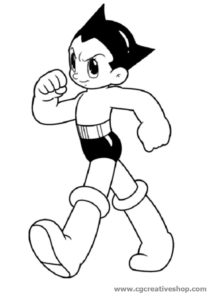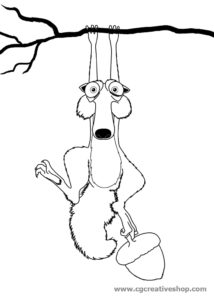In this interesting video tutorial we will see how to design a vector logo starting from a pen sketch as a reference and using the CorelDRAW! Graphics program. A great example to turn your ideas on paper into professional graphic elements that can be sold as digital products.
Related Posts
Astro Boy, disegno da colorare
Astro Boy è un manga del mangaka Osamu Tezuka. Considerato uno dei più grandi e importanti capolavori della storia del fumetto giapponese, è composto da 23 volumi, pubblicati in Giappone…
Draw a Vector Medical Banner with Icons in Illustrator
In the tutorial we are going to follow we will learn how to use Adobe Illustrator to create a set of vector medical icons and then turn them into three…
Scrat – Era Glaciale – Disegno da colorare
Scrat è uno scoiattolo-topo simpatico, nervoso, maldestro e sfortunatissimo che tenta con tutte le sue forze di portare al sicuro la sua ghianda, a cui è particolarmente affezionato, sebbene non…
Make a Rockabilly Zombie Girl with Illustrator CS5
Nel tutorial che vedrete viene descritta la procedura passo-passo per la creazione di una donna zombie rockabilly in Adobe Illustrator. Una bella esercitazione che inizia con una bozza a mano…
Render Short, Detailed Hair in Adobe Illustrator
Si potrebbe pensare che i capelli lunghi erano i capelli più difficili da disegnare con Illustrator. Secondo l’esperienza di molti i ritratti vettoriali con capelli corti e ricci richiedono più…
Design a Flat Precious Gems Pattern in CorelDRAW
Nel tutorial che andremo a vedere viene mostrato come creare un elegante pattern con pietre preziose in CorelDRAW® X7. Seguendo il processo s’imparerà a fare una serie di gemme brillanti…