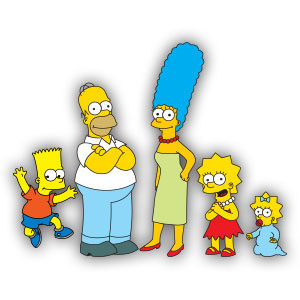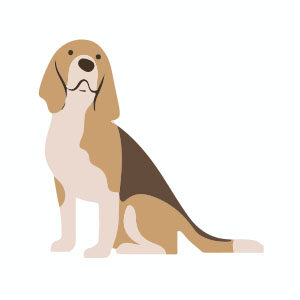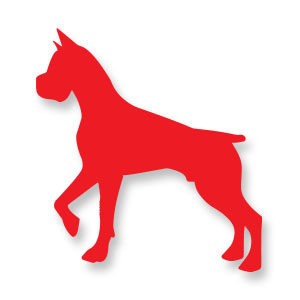In the tutorial that we will follow, we will draw a complete vector store with all the details, as well as some shrubs and a street with its lampposts, using the most basic forms and tools of Adobe Illustrator. An exercise also suitable for those with little experience with vector graphics.
Related Posts
Customize Fonts for T-shirt Designs in Adobe Illustrator
In this nice video tutorial we will see how to customize fonts with the Adobe Illustrator vector graphics program to create t-shirts with a young and captivating design. A very…
The Simpson Family Free Vector download
The Simpsons is an American animated sitcom created by Matt Groening for the Fox Broadcasting Company. The series is a satirical depiction of a middle class American lifestyle epitomized by…
Draw Simple Cardboard Box in Adobe Illustrator
This video tutorial shows how to draw a cardboard box in Adobe Illustrator. A classic graphic element, often used as an icon in many compositions. A very detailed and easy…
Bat Icon Free Vector download
On this page we present another vector drawing that can be freely downloaded and used for your graphic and design projects. It is a nice stylized bat icon. The file…
Simple Beagle Dog Free Vector download
On this page you will find another free graphic element. This is a Simple Beagle Dog that you can use on your graphic projects. The compressed file is in zip…
Boxer Dog Silhouette Free Vector download
On this page we present another vector drawing that can be freely downloaded and used for your graphic and design projects. This is the silhouette or shape of a Boxer…