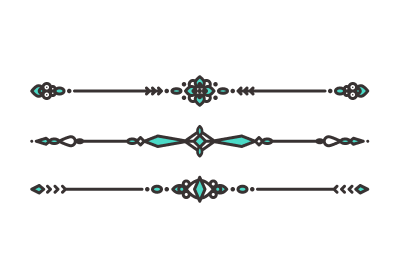Nel tutorial che andremo a visitare vedremo come realizzare un insieme di elementi divisori vettoriali stilizzati, utilizzando lo strumento Penna in combinazione con alcune forme di base che inseriremo qui e là con Adobe Illustrator. Un esercizio molto dettagliato che può essere seguito anche da utenti non esperti.
Related Posts
Mushrooms Logo Free Vector download
On this page we present another vector drawing that can be freely downloaded and used for your graphic and design projects. This is a logo with stylized mushrooms in vector…
Create 3D Text Revolve Effect in Adobe Illustrator
This video tutorial shows how to create ring text with Adobe Illustrator. An exercise that allows us to give our text a captivating 3D effect. The explanation is very simple…
Create a Seamless Pattern in Illustrator CS6
Creating a seamless pattern hasn’t always been an easy task, requiring precision and diligence. Fortunately with the new version of Adobe Illustrator CS6 this process has become automatic so now…
Create Ubuntu Logo in Adobe Illustrator CS6
In this simple video tutorial we will see how to create the vector logo of the famous Open Source Ubuntu operating system, widely used for its ease of use, with…
Create Isometric Gambling Assets in Illustrator
Isometric Art is a very trendy style that quickly caught on and is used by designers for advertising, web design, games and many other fields. It may seem like a…
Draw a Subtle Summer Sunset Illustration in Illustrator
In the tutorial we’re going to explore we will see the process of creating a beautiful summer illustration using some of the geometric shapes and tools that Adobe Illustrator has…