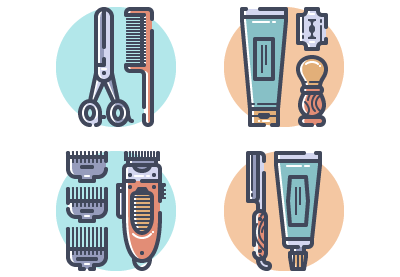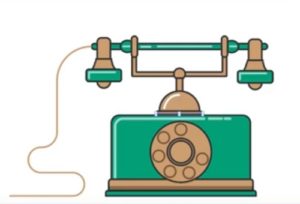In the tutorial we’re going to take a look at, we’ll look at the process of drawing a series of vector tools and accessories used by the barber using the most basic forms and tools that can be found in Adobe Illustrator. A very detailed and easy to follow lesson.
Related Posts
Draw Fast Food Poster Design in Illustrator
This video tutorial shows how to design a poster for a fast food restaurant with Adobe Illustrator. A composition with an appetizing and young appearance. A lesson that explains the…
Draw a Vintage Telephone with Adobe Illustrator CC
In this nice video tutorial we will see how to make the vector illustration of an antique telephone using the Adobe Illustrator graphics program. A detailed lesson for a 30s…
Ken il Guerriero, disegno da colorare
Ken il guerriero è un manga pubblicato per la prima volta in Giappone nel 1983 sulle pagine di Shōnen Jump della Shūeisha, in 27 volumi. Gli autori sono Tetsuo Hara…
Animating with Puppet Tools in After Effects
This video tutorial is a quick overview of using PuppetTools 3.0 for After Effects. PuppetTools is a tool that makes animating with the puppet tool much more enjoyable. And this…
Draw a Vector Cute School Pattern in Adobe Illustrator
In the tutorial that we will follow we will create a seamless vector pattern with cute animals and school objects! We will modify various simple shapes, using the Shape Builder…
Draw a Stylish Accessories Icon Set in Illustrator
In the tutorial that we are going to visit we will learn to draw a series of stylized accessories icons using the most basic shapes and tools that Adobe Illustrator…