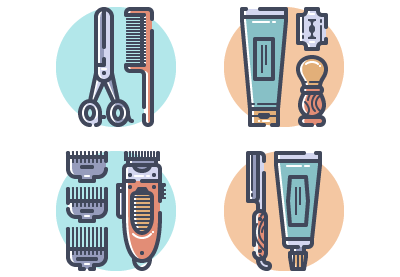In the tutorial we’re going to take a look at, we’ll look at the process of drawing a series of vector tools and accessories used by the barber using the most basic forms and tools that can be found in Adobe Illustrator. A very detailed and easy to follow lesson.
Related Posts
Pegaso: il cavallo di Hercules, disegno da colorare
Pegaso (pronuncia ) è una figura della mitologia greca. È il più famoso dei cavalli alati. Secondo il mito, nacque dal terreno bagnato dal sangue versato quando Perseo tagliò il…
Create a Vector Space Planet in Illustrator
Nel tutorial che seguiremo impareremo a creare una composizione per una scena spaziale con il pianeta Saturno in vettoriale. Si utilizzeranno forme semplici, vari metodi di fusione e seguiremo un…
Make 3D Cute Mouse Character in Adobe Illustrator
In this video tutorial we will see how to create a small 3d mouse in Adobe Illustrator. We will see how to go from flat design to 3D in seconds.…
Free Vector Tribal Tiger Head download
Another nice vector design to download and use, this is a tribal styled tiger head, a great subject for a tattoo or for printing on T-Shirts or other fabrics like…
Filottete (Fil): il satiro che allena Hercules, disegno da colorare
Filottete (Philoctetes) un satiro noto come Fil è un personaggio del film Disney Hercules. Fil allena Hercules fino a farlo diventare un eroe. Ha allenato anche i più grandi guerrieri…
Draw a Cute Cat Character in Adobe Illustrator
In the operations of the tutorial that we will follow we will learn to create a very cute vector character in Adobe Illustrator. This is the face of an orange…