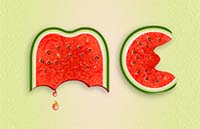Nel tutorial di Adobe Illustrator che andremo a visitare potrete imparare a utilizzare lo strumento Mesh, gli effetti Warp e come dare alle vostre immagini un aspetto migliore con alcuni semplici modifiche per le impostazioni di trasparenza, il tutto per la creazione di un vaso di fiori pieno di narcisi realistici.
Related Posts
Draw a Vector Tunisian Motif in Adobe Illustrator
If you plan to travel to Tunisia, take a half-day stop in the ceramics capital, Nabeul. You will be able to admire the vibrant display of hand-made ceramics, glass bowls,…
Create a Watermelon Text Effect in Illustrator
In the tutorial that we are going to see, we will learn how to create a vector text with a watermelon effect in Adobe Illustrator. We start with the text…
Baby Elephant Park Logo Free Vector download
On this page we present another vector drawing that can be freely downloaded and used for your graphic and design projects. This is a Logo of a hypothetical Baby Parking…
Create a Stitched Type Effect in Illustrator
Nel tutorial che seguiremo imparerete come creare una scritta con effetto toppa tessuto. Potrete creare semplici disegni geometrici, un pennello pattern e utilizzare il pannello aspetto per creare dare la…
Make Eco Friendly Vector Poster in Illustrator
In the tutorial that we will see, it is explained how to create an illustrated poster and how to set our crop marks in a few simple steps. This exercise…
Create an Electronic Piano in Illustrator
The tutorial we’re going to look at shows how to make a realistic electronic piano in Illustrator. We will create few shapes and various gradients and blends to make this…