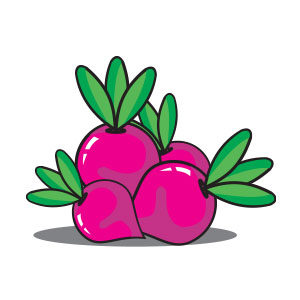Nel tutorial di Adobe Illustrator che andremo a visitare potrete imparare a utilizzare lo strumento Mesh, gli effetti Warp e come dare alle vostre immagini un aspetto migliore con alcuni semplici modifiche per le impostazioni di trasparenza, il tutto per la creazione di un vaso di fiori pieno di narcisi realistici.
Related Posts
Create an Abstract Wallpaper in Illustrator
Alla ricerca di uno sfondo astratto, ma non riuscite a trovare un colore o la forma che piace a voi? Nel tutorial che vedrete imparerete come creare sfondi per il…
Make 3D Paper Coffee Cup in Adobe Illustrator
This tutorial shows how you harness the power of Adobe Illustrator to create a 3D paper coffee mug. A step-by-step exercise perfect for beginners and intermediate designers. Learn essential techniques…
Draw a Tropical Bungalow on a Palm Beach in Illustrator
Nel tutorial che andremo a visitare viene mostrato come disegnare un bungalow tropicale su uno sfondo di palme e spiaggia utilizzando le forme e gli strumenti di Adobe Illustrator più…
Create MIDI Drum Machine in Illustrator
Nella divertente esercitazione che andremo a veder imparerete come ottenere risultati sofisticati con pochi semplici elementi ed effetti con Illustrator. Il progetto è adatto anche ai principianti e riproduce un…
Hermes Conrad (Futurama) Free Vector download
Hermes Conrad is a Jamaican Rastafarian and grade 36 Bureaucrat, and proud of it. He works at Planet Express, handling stamping, filing, collating, and accounting – all the fiddly little…
Simple Turnip Vegetable Free Vector download
On this page we present another vector drawing that can be freely downloaded and used for your graphic and design projects. It is a composition of turnips stylized in vector…