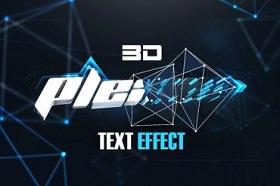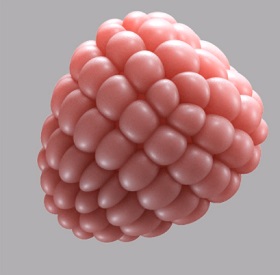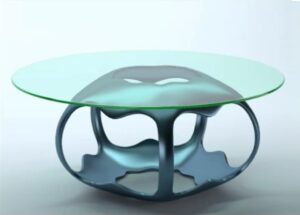In this video tutorial we will see how to draw a character from the animated series One Piece with Adobe Illustrator. We will start from a drawing of the character on which we will trace the shapes. It is a simple character to create even for users who have little experience with the program.
Related Posts
Create Feathers in Adobe Illustrator
This video tutorial shows how to create two stylized feathers in Illustrator. We will start from scratch and by adding unique textures and a color palette we will get a…
3D Plexus Text Effect in Cinema 4D and Photoshop
In this video tutorial we will see a lesson that shows us the whole process to create a really impressive ‘Plexus’ 3D text effect by creating the 3d elements with…
Draw a Vector Retro Logo Bar in Adobe Illustrator
In this interesting video tutorial we will see how to draw a retro style vector logo for a Bar using the Adobe Illustrator graphics program. An excellent exercise that offers…
Quickly Modeling e Rendering Raspberry in Maya 3D
This video tutorial shows you how to quickly make a raspberry fruit with a few simple steps in Maya. An ingenious solution for a good result.
Create a Milk Material in Cinema 4D
In this video tutorial we will see how to create a milk material in Cinema 4D by understanding the fundamental principles of transparency, refraction and Subsurface Scattering shader.
Model Modern Parametric Table in Autodesk 3ds Max
In this video tutorial we will see how to make a 3D parametric table in 3ds Max. A design object with a modern shape that can be used to enrich…