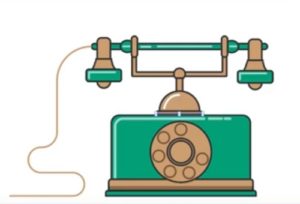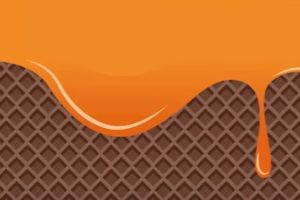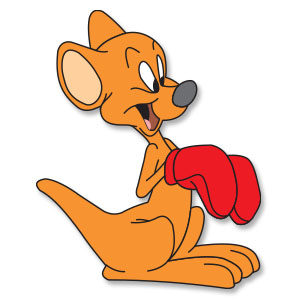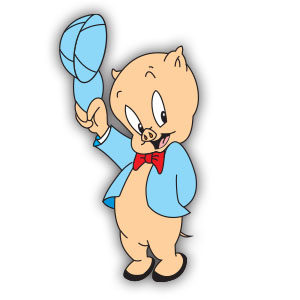In the tutorial phases we are going to see how to create a nautical vector logo using the Adobe Illustrator graphic program. To begin with we will see how to set up a simple grid and how to create your own brush. Next we will create a series of concentric circles and see how to easily add them to the center of the artboard. Finally we will see how to use effects and brushes to finish the work.
Related Posts
Draw a Vintage Telephone with Adobe Illustrator CC
In this nice video tutorial we will see how to make the vector illustration of an antique telephone using the Adobe Illustrator graphics program. A detailed lesson for a 30s…
Draw a vector Waffer Background in Illustrator
In this video tutorial we will see how to create a sweet vector wafer background using the Adobe Illustrator graphics program. A pattern obtained by copying and pasting the elements…
Create Delicious Cupcake Icons in Adobe Illustrator
Nel tutorial che andremo a vedere impareremo come creare un’icona bigné in Adobe Illustrator, e partendo dalla prima si creeranno altre gustose varianti semplicemente facendo alcuni cambiamenti. Prendiamo spunto dalla…
Create Futuristic Logo Reveal Intro in After Effects
In this nice video tutorial we will see a lesson that will teach us how to create the animation of an impressive futuristic logo that is revealed in a very…
Hippety Hopper Baby Kangaroo Loneey Tunes Free download
Hippety Hopper is a young kangaroo cartoon character in the Warner Bros. Looney Tunes series of cartoons. Robert McKimson introduced Hippety Hopper in Hop, Look and Listen (1948), which established…
Porky Pig (Looney Tunes) Free Vector download
Porky Pig is an animated cartoon character in the Warner Bros. Looney Tunes and Merrie Melodies series of cartoons. He was the first character created by the studio to draw…