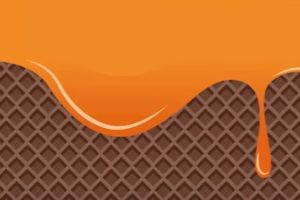Nel tutorial che vedrete imparerete a disegnare l’icona di una cartella musicale in Illustrator. Verranno utilizzati lo strumento Revolve, Estrusione 3D e l’effetto smusso. Il tutorial descrive tutto il flusso di lavoro, a partire dalla definizione della cartella di immagini 3D utilizzando un unico percorso per finire con tutte le note musicali colorate e lucide.
Related Posts
Create Muscle Bones in 3ds Max Tutorial
The tutorial we are going to visit will show you how to create 3DS max bones and muscles that can be used further for correct and more realistic muscle deformations.…
Create a Detailed Coffee Text in Adobe Illustrator
Nei passi del tutorial che vedrete si apprenderà come creare una dettagliata scritta formata da chicchi di caffè in Adobe Illustrator. Un ottimo tutorial per ‘scrivere’ con il caffè qualsiasi…
Create a Realistic Panoramic in Photoshop
Nel tutorial che vedremo viene mostrato come trasformare una singola fotografia in una scena panoramica realistica con Photoshop. Queste sono immagini comunemente utilizzati nell’industria cinematografica per creare l’illusione di un…
Texturing Cannon in 3ds Max – Tutorial
This video tutorial will show you the entire texturing process for a cannon in 3ds Max using Adobe Photoshop to prepare the textures and then import them to map to…
Draw a vector Waffer Background in Illustrator
In this video tutorial we will see how to create a sweet vector wafer background using the Adobe Illustrator graphics program. A pattern obtained by copying and pasting the elements…
Creating Wiggle using XPresso in Cinema 4D – Tutorial
This video tutorial shows you how to create wiggles in both After Effects and Cinema 4D. In After Effects this is achieved by using the wiggle expression. In Cinema 4D…