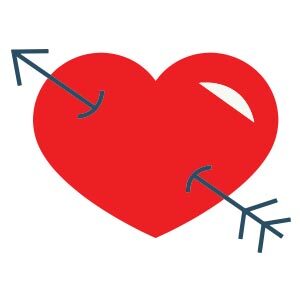The retro style is back in fashion and it’s here to stay! We can feel its presence through hand-drawn characters, pastel colors, the use of a limited color palette, and of course, simple shapes. In the Adobe Illustrator tutorial that we will visit we will see how to put all this into practice by creating a cute mid-century model made of a pattern with many fruits and vegetables.
Related Posts
Turanga Leela (Futurama) Free Vector download
Turanga Leela (born December 3, 2975), better known as Leela, is one of the main characters in Futurama. She is the tomboyishly beautiful captain of the Planet Express ship. With…
Draw a Vector Easter Eggs in Adobe Illustrator
In this simple video tutorial we will see how to draw simple but decorated Easter eggs using the Adobe Illustrator graphics program. A quick exercise for a stylized graphic illustration…
Popeye The Sailor Man free Vector download
Popeye the Sailor Man is a fictional cartoon character. Created by Elzie Crisler Segar in the 1930s. He has appeared in comics and cartoons for theater and television. It first…
Draw an Violet Collection of Presents in Illustrator
In the tutorial that we will follow you will learn how to use the Mesh Tool in Adobe Illustrator to create a vector collection of bundles of gifts. A very…
Heart for Valentine’s Day Free Vector download
On this page you will find another free graphic element. This is a Heart Valentine’s Day Vector that you can use on your graphic projects. The compressed file is in…
Scratchy – Simpson’s Cat Free Vector download
Scratchy is a cartoon cat from the Itchy & Scratchy show. An obvious parody of Tom and Jerry. His enemy is Itchy, a blue mouse. In almost all episodes, Scratchy…