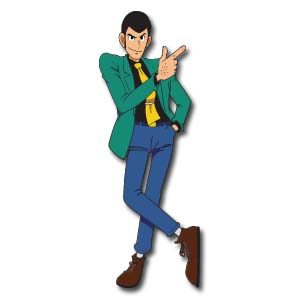In the tutorial we are going to follow we will learn how to use Adobe Illustrator to create a set of vector medical icons and then turn them into three banners. A very detailed and easy to follow lesson for those who already know the tools of the program.
Related Posts
Draw a Strawberry & Cream Swirl in Illustrator
In this interesting video tutorial we will see how to make a strawberry and cream vector pinwheel using the Adobe Illustrator program. A simple and detailed lesson that can also…
The Lupin III Free Vector download
Lupin III, also written as Lupin the Third or Lupin the 3rd, is a Japanese manga series written and illustrated by Monkey Punch. It follows the escapades of master thief…
Create a Nice Emoticons Icon Set in Illustrator
Nel tutorial che andremo a seguire imparerete a creare un attraente emoticons icon set. Imparerete a seguire un facile flusso di lavoro per la creazione di ciascuno di questi piccoli…
Creating a Galaxy Globe in Illustrator – Tutorial
Nel tutorial che andremo a vedere viene mostrato come creare un ‘Galaxy Globe’ con Adobe Illustrator, cioè una galassia racchiusa in un globo di vetro. Si useranno le maschere di…
Simple Stylized Camel Draw Free Vector download
On this page you will find another free graphic element. This is a Stylized Camel Vector that you can use on your graphic projects. The compressed file is in zip…
Creating Vector Halftones in Corel Draw
I mezzitoni danno un aspetto fantastico alle illustrazioni di fumetti e di graphic design. Nella lezione che andremo a vedere ci sono i suggerimenti per imparare velocemente alcune tecniche su…