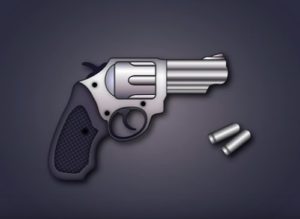In this video tutorial we will learn how to draw a location icon with the CorelDRAW vector graphics program. A simple lesson for making a very common graphic element on the web. A simple exercise suitable even for beginners.
Related Posts
Create an Effect of a Burned Hand in Adobe Photoshop
This video tutorial shows how to create a burnt hand effect in Adobe Photoshop. A quick and easy exercise suitable even for beginner level users.
Draw a Impossible Triangle Infographic in Illustrator
IIn this interesting video tutorial we will see how to make a very attractive triangular infographic diagram using the Adobe Illustrator vector graphics program. A very detailed and easy to…
Create an Open Book with Illustrator
IIn the tutorial that we will follow we will explain how to create an open book mostly with the 3D tool Extrusion and Bevel tool of Adobe Illustrator. We will…
Create a Gradient Spiral Circle in Illustrator
This video tutorial in Adobe Illustrator shows how to make a spiral gradient with a simple circle. We’ll start with a simple gradient filled ellipse and then see what happens…
Draw a Vector 3D Impossible Spiral Logo in Illustrator
In this video tutorial we will see how to create a logo with an ‘impossible’ 3D vector spiral using the Adobe Illustrator graphics program. A very detailed exercise that can…
Draw a Weapon Pistol Logo in Adobe Illustrator
Un bellissimo video tutorial che mostra come realizzare il disegno vettoriale di una pistola che può essere usata come logo o per altri progetti grafici utilizzando Adobe Illustrator. Un esercizio interessante…