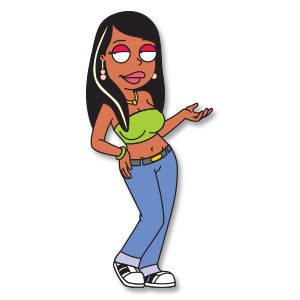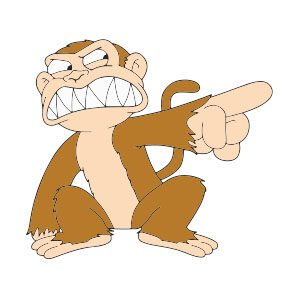In this video tutorial we will see how to draw a beautiful lipstick using the CorelDRAW X7 vector graphics program. We will see how to best use the tools and color palettes to obtain an optimal result.
Related Posts
Create Adidas Logo in CorelDRAW X5 – Tutorial
Un video-esercizio che mostra come creare il logo Adidas in vettoriale con CorelDRAW X5. Una lezione che mostra la gestione delle curve e il processo di taglio di oggetti vettoriali.
Roberta Tubbs (The Cleveland Show) Free Vector download
Roberta Coretta Tubbs is a main character on the animated sitcom The Cleveland Show. She’s the biological daughter of Donna and her ex-husband, Robert. She was named after her father.…
Hello (Ohayō!) Spank Free Vector download
Ohayō! Spank is a Japanese shōjo manga written by Shun’ichi Yukimuro and drawn by Shizue Takanashi. The series has been adapted as an anime television series, broadcast in Japan from…
Little Cute Koala Free Vector download
On this page you will find another free graphic element. This is a Little Cute Koala Vector that you can use on your graphic projects. The compressed file is in…
Free Vector Pirate Logo Design download
On this page we present a beautiful vector logo with a pirate skull. A graphic element that you can freely download and use in your design projects. The file is…
Cute Cartoon Monkey Free Vector download
On this page you will find another free graphic element. This is a Cute Cartoon Monkey Vector that you can use on your graphic projects. The compressed file is in…