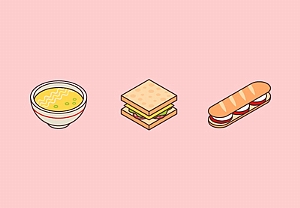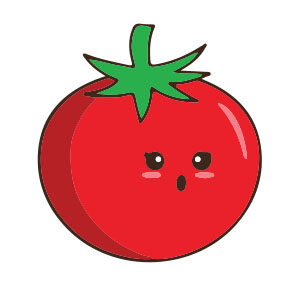In the tutorial we are going to visit we will learn how to create a minimal vector set of isometric food icons in Adobe Illustrator. If you are new to the isometric design, this tutorial is for you because you will learn how to create your own isometric grid, the icons are created using only basic shapes. A very detailed and easy to follow exercise.
Related Posts
Draw a Vector Cute Cat Logo in Adobe Illustrator
A very short video tutorial of about 5 minutes that shows how to create a nice vector logo with a stylized cat using the Adobe Illustrator graphics program. A very…
Kent Brockman – Anchorman Simpson’s Free Vector download
Kent Brockman is a fictional character from the animated series The Simpsons. He is voiced by Harry Shearer. He first appeared in the episode “Krusty Gets Busted”. He’s a grumpy,…
Creating Simple Icons with Illustrator
Nella lezione che seguiremo si realizzeranno icone ‘moderne’ che possono sembrare difficile da fare in Adobe Illustrator, ma con pochi semplici trucchi, il pannello Aspetto e lo strumento Crea forme,…
Simple Tomato Drawing Free Vector download
On this page you will find another free graphic element. This is a Stylized Tomato Vector that you can use on your graphic projects. The compressed file is in zip…
Goemon, Lupin’s Gang – Free Vector download
Goemon Ishikawa XIII is a fictional character created by Monkey Punch for his manga series Lupin III, which debuted in Weekly Manga Action on August 10, 1967. Goemon is the…
Modeling a Realistic Honey Jar in 3ds Max
In this nice video tutorial we will see how to make a very realistic 3D honey jar using the Autodesk 3ds Max modeling and rendering program. A very detailed lesson…