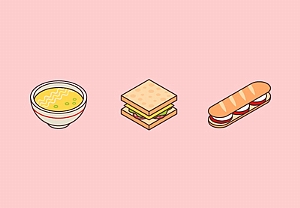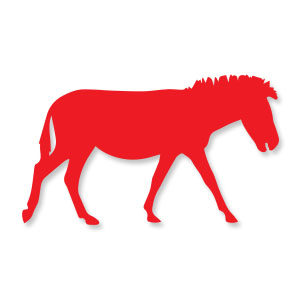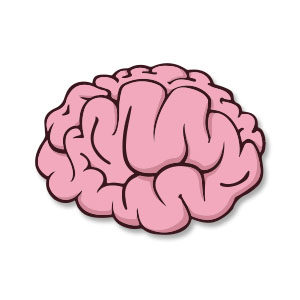In the tutorial we are going to visit we will learn how to create a minimal vector set of isometric food icons in Adobe Illustrator. If you are new to the isometric design, this tutorial is for you because you will learn how to create your own isometric grid, the icons are created using only basic shapes. A very detailed and easy to follow exercise.
Related Posts
Zebra Animal Silhouette Free Vector download
In this page we present another vector drawing that can be freely downloaded and used for your graphic and design projects. This is the silhouette or silhouette of an African…
Simple Stylized Brain Free Vector download
On this page you can find another vector drawing that you can freely download and use in your graphic and design projects. It is a very stylized pink-colored cartoon brain.…
Draw a Vector Hands Holding a Plant in Illustrator
In the tutorial we are going to follow we will learn how to use the fantastic Mesh Tool in Adobe Illustrator to create a pair of realistic vector hands holding…
Draw a Vintage, 50’s Style Auto Advertisement in Illustrator
In the tutorial we are going to see we will take a brief look at the essential aspects of automotive advertising in the 1950s, the aesthetics of cars and the…
Draw a Vintage Wine Label Design in CorelDRAW
In this nice video tutorial we will see how to make a vintage vector label for a wine brand using the CorelDRAW graphics program! A very detailed and easy to…
Hello (Ohayō!) Spank Free Vector download
Ohayō! Spank is a Japanese shōjo manga written by Shun’ichi Yukimuro and drawn by Shizue Takanashi. The series has been adapted as an anime television series, broadcast in Japan from…